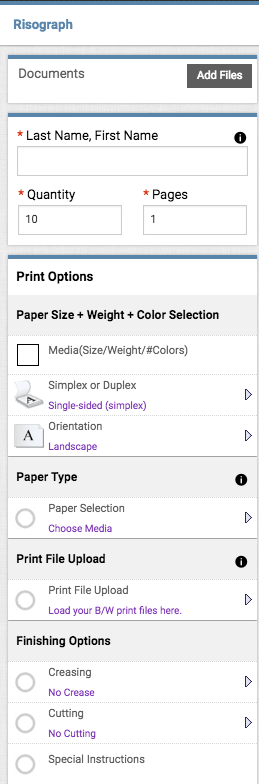Because of the nature of Risograph, the number of files needed for printing and the limitations of our Digital Storefront we are going to require our users to upload jobs and name their files in a specific way when submitting.
- A huge benefit to all Digital Storefront users is that the cost of your job will be calculated as you submit so there will be no surprises when you come to pick up your order.
- If the files are not named correctly we will not be able to process your job and will ask that you re-submit. This can lengthen the turnaround time of you order.
- For each order will need a file for every color you’d like to print with, plus 1 additional file of a full color digital proof.
Digital Storefront Guidelines
Documents-> Composite File Upload: Here is where you will be uploading the color composite of your files.
>>>DO NOT UPLOAD print files in this location. You will be uploading the print files in a section below. <<<
Last Name, First Name
Our minimum quantity is 10. Because of the way Riso works we do not allow for tests. If you would like to try a few different types of paper as your 10 please note that in the special instructions.
Media (Size/Weight/Color): Choose the size, number of colors + weight of paper you are using in your job.
Simplex/Duplex: Be sure to choose the correct Single Sided or Double Sided. This will affect your final price.
Make sure the orientation looks correct here.
Paper Selection: This is the type of paper for your job.
Print File Upload: Add the print files here.
All the grayscale file for this job will be loaded here.
DO NOT LOAD your composite file here.
See above for details about booklets.
Choose cutting or creasing if needed. No extra charge. We require cut marks for bulk cutting.
Feel free to schedule a time to meet one-on-one with a technician to answer any questions you might have regarding file set up or submission concerns.