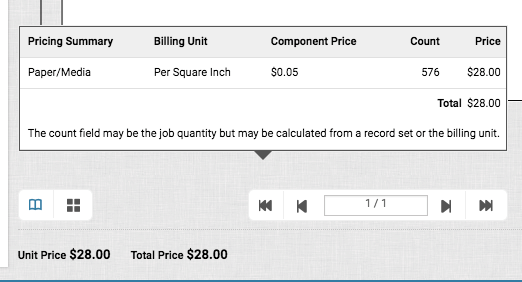| QUICK LINKS | |
| COLOR PROFILE GUIDELINES | TURNAROUND TIMES |
| REQUIRED FILE FORMATS | PRICING: HOW IT WORKS |
| DOCUMENT SIZE + BORDERS | HOW TO SUBMIT |
| FREE TEST STRIPS | MEDIA WE STOCK |
Using a latex based pigment ink, Wide Format Latex printing offers dramatically more durable prints that can handle outdoor use, floor use, or any application where increased durability & water resistance is needed.
Great for canvas/fabric printing, banners, stickers, signs, extra large posters, floor graphics, window decals, car wraps, & much more!
5-7 business days – NO RUSH TURNAROUND TIMES ARE AVAILABLE (orders may be ready sooner but it is not guaranteed)
One of the few downsides to Wide Format Latex printing is a slightly reduced color gamut & sharpness. Those seeking the highest possible color accuracy, sharpness, or archival qualities should use our Wide Format Inkjet printing instead.
Our latex printer can print on rolls up to 64″ wide, most medias are between 50-60″ wide
A paper sample book of all our media is available to view at the Service Bureau.
COLOR PROFILE GUIDELINES
We recommend that you work in RGB color mode using the Adobe RGB 1998 profile with a minimum resolution of 180 dpi and maximum of 300 dpi. RGB will have the greatest number potential color combinations for editing. We recommend getting a test strip if you need to match a specific color.
Files should be flattened with NO Alpha Channels.
FILE FORMATS
Files should be saved as TIFF or PDF at exactly the size you intend them to be printed. We will not adjust files that are submitted incorrectly.
There is a 400MB file limit when uploading. Please make sure your file is flattened, is 8 bit and is at the most 300dpi. We can accept files with at least 180 DPI for especially large files.
If you need to upload a file larger than 400MB, please use the OTHER option in DSF and copy and paste a Google Drive link into the text window.
TIFF is preferred because all settings are applied visually, PDF can offer different options for Press Printing that our printers don’t use, or aren’t reflected visually in the PDF but show up during printing.
DOCUMENT SIZE + BORDER
Multiple files can be loaded onto the Digital Storefront order form as long as the size and media are the same.
If you have multiple sizes or or medias you will need to add them to your cart separately. This is will make sure the order is priced correctly and you are not over charged.
When you check out they will all be on the same order number.
The document you upload should be the exact size you intend it to be printed. We do not scale files and will ask you to resend files that don’t match the order form.
If you want a border around the image you will need to add this to your document before submission. Adding length or height in the Storefront order window does NOT change your file size.
The width and height you input and the file you upload should be the same exact dimensions. The size information must be entered correctly into the Digital Storefront because this information is used to calculate the price of your order. Not including the correct size information will delay or cancel your order.
Your file will be printed with crops marks on a larger roll of paper. If multiple files are sent they may be printed on one large sheet, depending on file size. You will have to cut the print to your desired final size.
If you intend to mount or stretch your print, we recommend adding extra bleed to your image. Due to variations in paper thickness that affect roll feeding, the image size of your print may vary up to 1/4″.
FREE TEST STRIPS
A free test strip for each file uploaded can be selected as an option in the Digital Storefront.
Test strips are roughly 6×23″.
There is no charge for the first test strip.
The size of the desired final print needs to be entered for each order so after viewing the test strip if you do to proceed with the final prints you will know the full order price.
The test strip will be done within 48 hours of submission of your order.
—-> If you submit orders for test strips on more than 2 medias each additional test strip will take one business day longer. You will be emailed when the test strip is ready, approval or cancellation of the order is via email as well.
Please be sure to read our Policies and Guidelines + Reprint Policy.
TURNAROUND TIMES
Turnaround times only include business days and do not include weekends or holidays.
5-7 business days – NO RUSH TURNAROUND TIMES ARE AVAILABLE (order may be ready sooner but it is not guaranteed)
Test strips add an additional 2 business days to all turnaround times. Test strips will be completed within 2 business day of file submission. Once you approve the test strip we will begin production on your final print. If you submit orders for test strips on more than 2 medias each additional test strip will take one business day longer.
Note: Our wide-format printers print on roll media. Your print will be printed at the size you ordered on the appropriate sized roll. We will roll your print in butcher paper until it is ready for pick up. Due to the design and size of our printers are not able to accept most sheet media, please email for more information.
PRICING
There is a 2 square foot pricing minimum on all latex orders.
Our Digital Storefront will give you an exact quote using the width x height (in square feet) + the cost of the media.
Enter the quantity, size, and paper type in the Digital Storefront like a normal order, at the bottom of the window it will display the price. Items can be ‘Added to Your Cart’ or ‘Saved for Later’ depending on when you want to submit the order.
Latex prints are priced by the square foot. To calculate out the square footage of your file use this equation: (height” X width”) ÷ 144.
To estimate how much a print will cost you need to know your image’s exact height (H) and width (W) in inches. Using those dimensions you can figure out the square footage.
(H” x W”) ÷ 144 = (# of sq/ft). This number you will then multiply by the cost of the paper.
ORDER SUBMISSION
Wide Format Latex orders are submitted via our Digital Storefront at the link below.
www.sbureau.artic.edu
Price Quotes
The Digital Storefront provides a real-time price quote without placing an order. Simply choose the Wide Format Latex product, put in the width and height, choose the desired media and the price quote will display in the lower left of the screen.
At any time if you feel that the jobs are not being calculated correctly please alert us in the Special Instructions section and we will make sure the total is correct.
Ordering Multiple Files
If all the files you will be ordering are the same size you can simply add them all at the top of the window with the Add More Files option during document upload. The DSF will add up the total square feet for the multiple items and list them in the same order.
If you have files that are multiple sizes you will have to add them to your cart individually. After adding each file to your cart simply click the Return to Storefront option and continue with the next file. Although this is time consuming it will allow DSF to calculate your job correctly with the collective square footage for all jobs combined.
Payment
We only only accept ARTICard payments for jobs is required when you pick up your order and are paid for with your ARTICard. For more information on what ARTICard is and how to add funds to your account please visit the ARTICard departments page here.
Pick Up
The Service Bureau does not offer finishing options on Wide Format Latex prints. Your print will be printed at the size you ordered on the appropriate sized media with crop marks to indicate where it will need to be cut down. We will roll your print in acid-free paper until it is ready for pick up. Wide format prints are placed in the basket next to our contactless pick up cabinet.
If you are having difficulty using our Digital Storefront please contact the Service Bureau: sbureau@artic.edu.
QUESTIONS? Schedule a Consultation or Tour