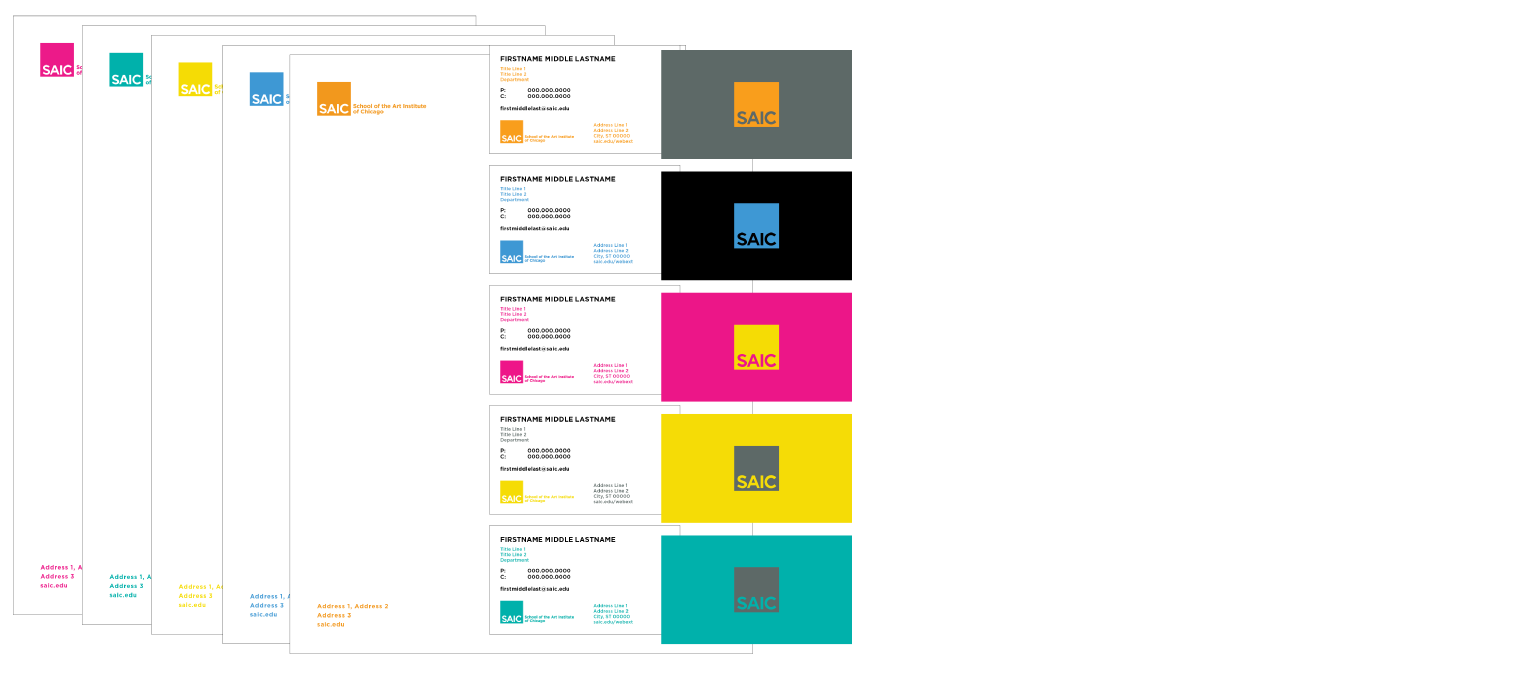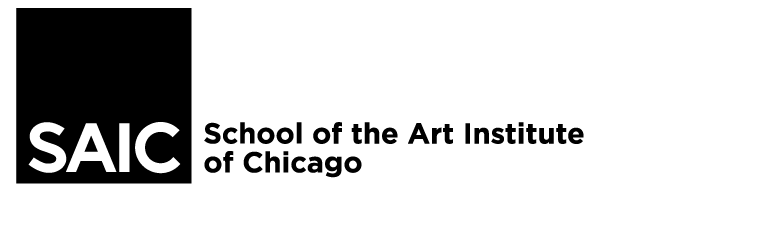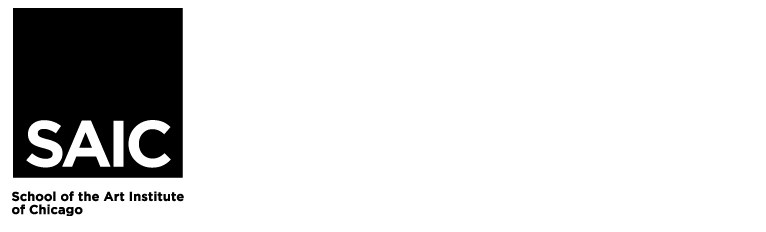Digital Signage
If you would like to submit a digisign to advertise your event on SAIC’s campus monitors, please email communications@saic.edu.
Some things to know before submitting your digisign:
- No SAIC logo should appear on your artwork. Exceptions will be made for departmental lock ups.
- All digisigns must be in JPG/JPEG format and RGB color space. These should have a 72 DPI and measure 556 x 720 pixels. Files should not be larger than 300KB.
- We require all digisigns to be in portrait orientation. Landscape orientations will not fit on the monitors.
- All fonts should be size 12 or larger. Fonts size 10 and below will not be legible. We also recommend that you keep your word count as low as possible. Signs cycle every 20 seconds making large blocks of text difficult to read.
- All SAIC sponsored event signage must have the following language present:
- Persons with disabilities requesting accommodations should visit saic.edu/access.
- SAIC does not promote individual classes on the digital monitors.
- All digisigns will run for two weeks from the submission date or the requested start date.
To help you submit your digisign with the correct format, we have created an Adobe InDesign template available for your use, though you may use any program you are comfortable with as long as it meets the above specifications.
This Week Image Requirements
If you would like to submit an event to This Week, please email communications@saic.edu by Thursday at noon before the Monday send. You will need to include the event title, time, date, location, a short description, a link to more information (if necessary), and an image. Image requirements are as follows:
- 305×175 pixels at 300 dpi
- There should not be text on the images
- If you only have an event poster available, please resize it to 305×175 and crop out any information besides the event title
Letterhead & Business Cards
SAIC’S STAPLES BUSINESS ADVANTAGE HAS NEW DESIGNS FOR SAIC CUSTOM BUSINESS CARDS AND LETTERHEAD.
The updated designs feature five color options from the primary brand palette and are available now for online ordering. As with placing any orders for stationery and supplies, please work directly with your department’s designated purchaser.