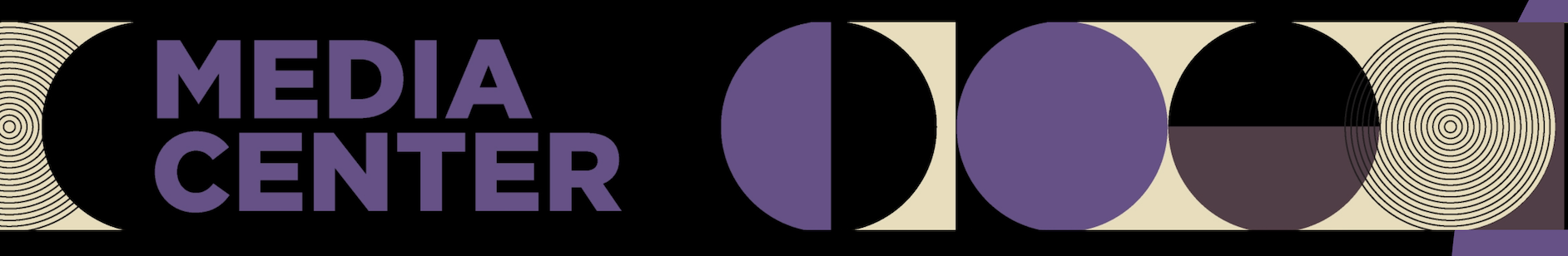NEW! Faculty & TA Orientation Guide
HERE is a Media Center orientation guide for teaching assistants and their faculty. This guide will help everyone navigate their responsibilities and make the most of SAIC’s resources.
Instructional Reservation Resources for Faculty
We highly prefer that faculty enter their own Instructional Reservations using the standard reservation method. Special Requests are no longer the only method for placing Instructional Reservations.
Here are some features in Patron Portal that make instructional reservations easier using the standard reservation method:
- NO Advance Reservation Limitations. Faculty have special privileges that allow them to make advance reservations for anytime during the semester. This helps to ensure you have everything you need to support our courses locked in.
- NO Limits on the Number of Resources. There is not a limit on the number of resources you can reserve at a given time (you can reserve 15 cameras & 15 tripods for example) *please note some departments have resource limits on certain items to balance availability for courses running concurrently, follow up with your department to understand your limitations
- You Can COPY A Reservation. After you complete a reservation in Patron Portal you may notice in the middle left hand menu there is a “Copy CK-XXXXXX” link, that allows you to duplicate a reservation. You can easily change the date and time and add or remove resources. It is a great time saving feature when placing multiple or repeat reservations.
Teaching Assistants
For the fastest service, we highly prefer that faculty enter their own Instructional Reservations using the standard reservation method and make any adjustments in advance of the class pickup. However, we understand the need for flexibility, especially during class time.
Here are some policies & privileges that apply to TAs while working in support of their assigned faculty:
- TAs can initiate checkouts at the Media Center counter on behalf of their assigned Faculty. A TA requesting to check out resources on behalf of their faculty does not need to bring the faculty member’s ID to the Media Center. Media Center Managers have a list of the assigned TAs for verification. The TA should show their personal ID and inform the Media Center employee that they are a TA for [faculty name] and they need to checkout a resource for use in class. The checkout will be made in the faculty member’s name. The faculty will receive an email notification that an item has been checked out on their account. If any unauthorized checkout is noticed, the Faculty should notify the Media Center immediately.
- TAs should never checkout class resources on their personal account. Students are held responsible for anything that happens to resources on their account. Things can happen during class, and if an item goes missing or is damaged, we do not want the student to be charged; it is the responsibility of the faculty teaching.
- TAs can pickup a reservation on behalf of their assigned Faculty. Faculty who have made reservations in Patron Portal can ask the Media Center to add a TA as an “Accompanying Patron” on the reservation. TAs coming to the Media Center to pick up a class reservation should show their personal ID and provide the name of the faculty they are picking up a reservation for.
- TAs are responsible for verifying that all the correct items were received and that all the items and kits are returned in good order (with complete contents of kit and resources are in the correct numbered bags). Since the TA cannot access the faculty member’s Patron Portal the Media Center will present the TA with a paper print out of the inventory received to use as a checklist.