Lighting Accessories
Media Center Equipment | General Access
(Available to all students, faculty or staff; Reserve through Patron Portal)
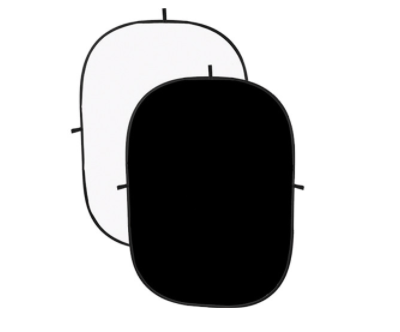
Black/White Screen 5’x7’
- Location: MacLean Media Center
- Access: General
- Training Materials: NA
- Description: Folding backdrop

C-Stand
- Location: 280 & MacLean Media Centers
- Access: General
- Training Materials: NA
- Description: Heavy-duty stand used with gels, flags and lights

Desktop Shooting Table
- Location: Sharp Media Center
- Access: General
- Training Materials: NA
- Description: Backdrop for documenting small objects

Diva Light Stand
- Location: MacLean & Sharp Media Centers
- Access: General
- Training Materials: NA
- Description: Heavy-duty stand used with Diva lights

Flag Kit
- Location: 280 & MacLean Media Centers
- Access: General
- Training Materials: NA
- Description: Lighting manipulators
- Comments: Use with C-Stand to alter or control light

Gaffer Grip
- Location: 280 & MacLean Media Centers
- Access: General
- Training Materials: NA
- Description: Can be used to secure flags and/or gels

Gel Holder
- Location: Sharp Media Center
- Access: General
- Training Materials: NA
- Description: Universal gel holder
- Comments: Used to secure gels to light
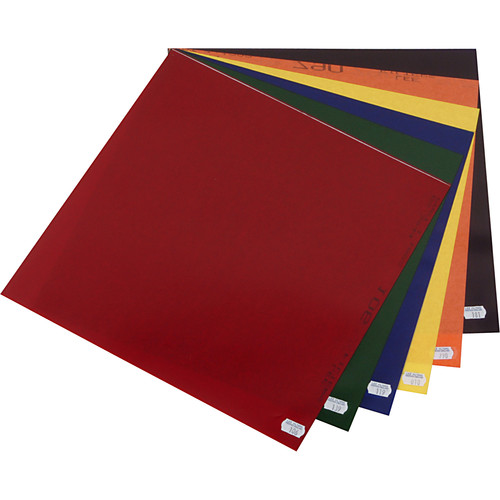
Gel Kit
- Location: MacLean Media Center
- Access: General
- Training Materials: NA
- Description: Universal gel kit
- Comments: Used to change light color
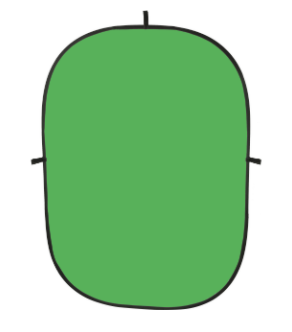
Green Screen 5×7
- Location: MacLean Media Center
- Access: General
- Training Materials: NA
- Description: Folding backdrop

Light Stand
- Location: 280, MacLean & Sharp Media Centers
- Access: General
- Training Materials: NA
- Description: Universal light stand

Lighting Gloves
- Location: MacLean & Sharp Media Centers
- Access: General
- Training Materials: NA
- Description: Protects hands while using hot lights

Litepanels Gel Kit
- Location: 280 & MacLean Media Center
- Access: General
- Training Materials: NA
- Description: Use to change light color
- Comments: Compatible with Litepanels light kits

Mafer Clamp
- Location: 280 & MacLean Media Centers
- Access: General
- Training Materials: NA
- Description: Use to secure flags and/or gels

Reflector 32in Silver/Gold/White/Black
- Location: 280, MacLean & Sharp Media Centers
- Access: General
- Training Materials: NA
- Description: Multipack reflector kit w/silver, gold, white and black
- Comments: Use to bounce and change color of light

Reflector Gold/Silver
- Location: 280 Media Center
- Access: General
- Training Materials: NA
- Description: Gold and Silver reflector
- Comments: Use to bounce and change color of light
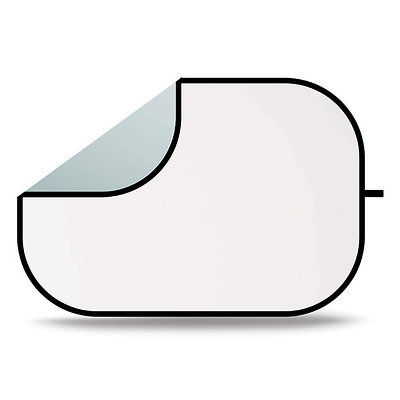
Reflector Silver/White
- Location: Sharp Media Center
- Access: General
- Training Materials: NA
- Description: Silver and White reflector
- Comments: Use to bounce light

Umbrella Kit
- Location: MacLean Media Center
- Access: General
- Training Materials: NA
- Description: 3 pack of umbrellas; 3 Light Stand adaptors/Umbrella Holders
- Comments: Use to diffuse or bounce light
Media Center Equipment | Certification Required
(Must complete a certification course on the Media Center’s Canvas page to get access)

Pocket Wizard Plus III
- Location: 280 & MacLean Media Centers
- Access: Media Center Certification Required
- Training Materials: Get certified through the Canvas course; Manual
- Description: The PocketWizard Plus III acts as a radio transmitter and/or a receiver
- Contents of kit: 1 Pocket Wizard, 1/8″ to 1/8″ cable, 1/4″ to mini adapter, 1/8″ to pc cable
- Comments: Use with Profoto Strobe lights to synchronize a DSLR camera; Must check out TWO pocket wizards to sync.
Film, Video, New Media and Animation Department Equipment | Authorization Required

Autopole
- Location: MacLean Media Center
- Access: Available to students enrolled in specific FVNMA classes
- Training Materials: NA
- Description: Studio accessory
- Comments: Designed to go from floor to ceiling to provide a secure support without legs.

Backdrop Stands
- Location: MacLean Media Center
- Access: Available to students enrolled in specific FVNMA classes
- Training Materials: Manual
- Description: Background stand
- Comments: Use to hang paper rolls and background materials

C Stand
- Location: MacLean Media Center
- Access: Available to students enrolled in specific FVNMA classes
- Training Materials: NA
- Description: Heavy-duty support stand
- Comments: Use with gels, flags and lights

Flag Kit
- Location: MacLean Media Center
- Access: Available to students enrolled in specific FVNMA classes
- Training Materials: NA
- Description: Lighting manipulators
- Comments: Attach to C-Stand to alter or control light intensity or direction

Gaffer Grip
- Location: MacLean Media Center
- Access: Available to students enrolled in specific FVNMA classes
- Training Materials: NA
- Description: Grip accessory; clamp

Gel Kit Color Effects
- Location: MacLean Media Center
- Access: Available to students enrolled in specific FVNMA classes
- Training Materials: NA
- Description: Lighting manipulators
- Comments: Alters color of light
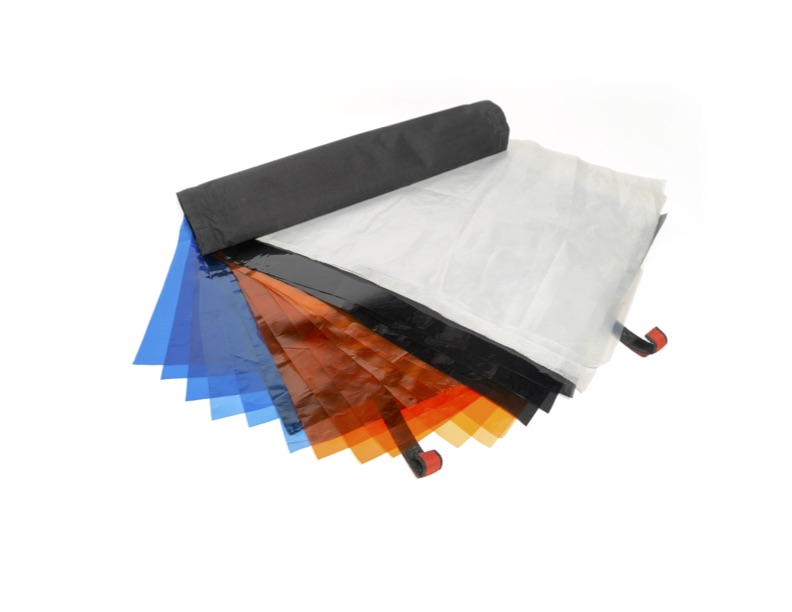
Gel Kit Correction
- Location: MacLean Media Center
- Access: Available to students enrolled in specific FVNMA classes
- Training Materials: NA
- Description: Lighting manipulators
- Comments: Alters color of light

Mafer Clamp
- Location: MacLean Media Center
- Access: Available to students enrolled in specific FVNMA classes
- Training Materials: NA
- Description: Grip accessory; clamp

Studio Lighting Kit
- Location: MacLean Media Center
- Access: Available to students enrolled in specific FVNMA classes
- Training Materials: NA
- Description: Gaffer gloves, light safety chains, wrench, scissors
- Comments: Use in FVNMA film studios

Wall Plate
- Location: MacLean Media Center
- Access: Available to students enrolled in specific FVNMA classes
- Training Materials: NA
- Description: Light mount
- Comments: Use to attach a light to a wall
Photo Department Equipment | Authorization Required
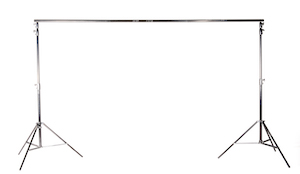
Backdrop Kit
- Location: 280 Media Center
- Access: Available to students enrolled in specific Photo classes
- Training Materials: NA
- Description: Backdrop kit
- Comments: Use to hang paper rolls, backdrops and other background materials
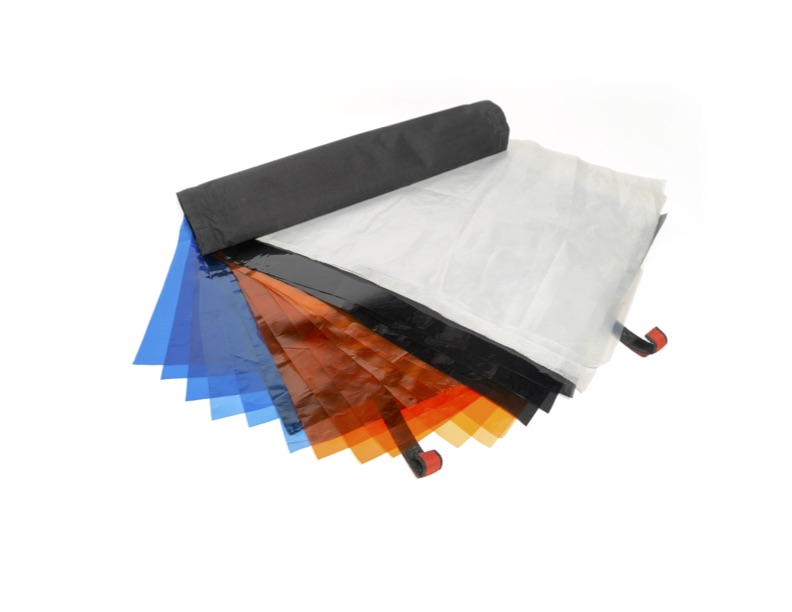
Color Correcting Gels
- Location: 280 Media Center
- Access: Available to students enrolled in specific Photo classes
- Training Materials: NA
- Description: Lighting manipulator
- Comments: Alters color of light

Color Effect Gels
- Location: 280 Media Center
- Access: Available to students enrolled in specific Photo classes
- Training Materials: NA
- Description: Lighting manipulator
- Comments: Alters color of light

Pocket Wizard Plus III
- Location: 280 Media Center
- Access: Available to students enrolled in specific Photo classes
- Training Materials: NA
- Description: Transmitter and/or receiver
- Comments: Use to sync lights to camera

Profoto Air Remote for Canon
- Location: 280 Media Center
- Access: Available to students enrolled in specific Photo classes
- Training Materials: NA
- Description: Wireless remote
- Comments: Use to sync lights to camera

Profoto Air Remote for Sony
- Location: 280 Media Center
- Access: Available to students enrolled in specific Photo classes
- Training Materials: NA
- Description: Wireless remote
- Comments: Use to sync lights to camera

Profoto Beauty Dish
- Location: 280 Media Center
- Access: Available to students enrolled in specific Photo classes
- Training Materials: NA
- Description: Lighting manipulator
- Comments: Alters the direction of light. Uses a parabolic reflector to direct light towards a single focal point. Effect is between a flash and a softbox, giving a dramatic look.

Profoto Grid Snoot Kit (for B1/B2s)
- Location: 280 Media Center
- Access: Available to students enrolled in specific Photo classes
- Training Materials: NA
- Description: Lighting manipulator
- Comments: Alters the direction of light. Allows for control of direction and radius/shape of light. Helps to isolate subjects when using flash and prevents ‘light spill’.
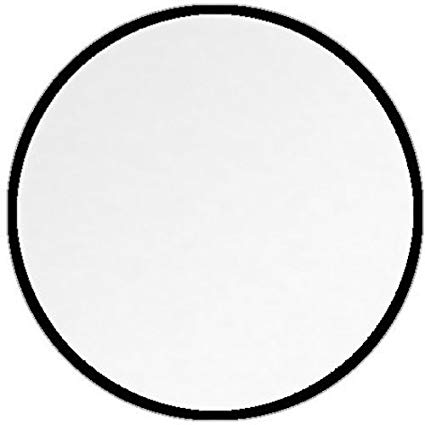
Reflector Disc
- Location: 280 Media Center
- Access: Available to students enrolled in specific Photo classes
- Training Materials: NA
- Description: Lighting manipulator
- Comments: Alters the direction of light

Softboxs in Small, Medium & Large
- Location: 280 Media Center
- Access: Available to students enrolled in specific Photo classes
- Training Materials: NA
- Description: Lighting manipulator
- Comments: Alters the intensity of light. Diffuses and softens flash and studio lights. Can provide a similar look to window light.

Softbox Grids in Small, Medium & Large
- Location: 280 Media Center
- Access: Available to students enrolled in specific Photo classes
- Training Materials: NA
- Description: Lighting manipulator
- Comments: Alters the intensity of light. Helps prevent ‘light spill’ and directs light towards the subject. Helps prevent flash from hitting the lens or background.

Softbox Strip
- Location: 280 Media Center
- Access: Available to students enrolled in specific Photo classes
- Training Materials: NA
- Description: Lighting manipulator
- Comments: Alters the intensity of light. Diffuses and softens flash and studio lights. Directs light into a diffuse strip.

Speed Ring Interfit
- Location: 280 Media Center
- Access: Available to students enrolled in specific Photo classes
- Training Materials: NA
- Description: Attaches softboxes and grids to lights

Speed Ring Profoto
- Location: 280 Media Center
- Access: Available to students enrolled in specific Photo classes
- Training Materials: NA
- Description: Attaches softboxes and grids to lights

Umbrella
- Location: 280 Media Center
- Access: Available to students enrolled in specific Photo classes
- Training Materials: NA
- Description: Lighting manipulator
- Comments: Alters the intensity of light. Can bounce or diffuse flash and studio lights.

Umbrella Clamp with Hot Shoe Mount
- Location: 280 Media Center
- Access: Available to students enrolled in specific Photo classes
- Training Materials: NA
- Description: Umbrella clamp

Wein Safe-Sync Hot Shoe
- Location: 280 Media Center
- Access: Available to students enrolled in specific Photo classes
- Training Materials: NA
- Description: The Wein Safe-Sync Hot Shoe to Hot Shoe regulates and reduces the flash sync voltage of the flash from up to 400V to less than 6V. This is especially important for current automated SLRs or digital cameras when used with older flashes or lighting systems.
- Comments: This model mounts directly to a camera’s hot shoe and provides a hot shoe on top and a PC female flash connection on the side. You can have a flash connected to the hot shoe and a flash being triggered by the PC female connection and both will fire simultaneously from the same signal. The exception to this rule pertains when using 1 or 2 flashes that are already under 5V sync voltage, in which the flash or flashes will not fire.