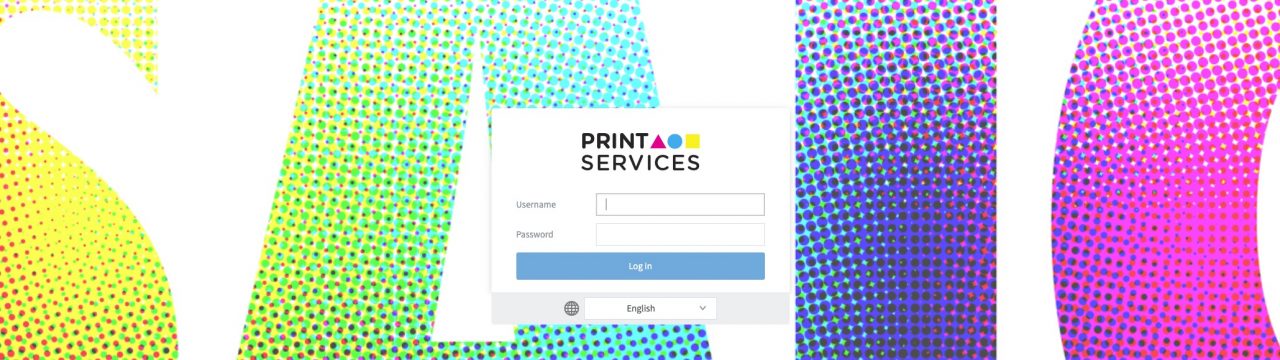Print Services at the School of the Art Institute of Chicago
Welcome to Print Services at the School of the Art Institute of Chicago. We offer a variety of services on campus, including self-service laser copiers and wide-format printers as well as support of departmental copiers and HP printers.
Self-Service Printing
Print Services utilizes PaperCut for managed print services which allows users to track, manage, and submit print jobs on campus. We offer self-service color and black-and-white printing, copying, and scanning as well as large-format printing. There are printing and copying options available in every campus building as well as the residence halls. Click on an icon below to learn more.
PaperCut User Portal Overview View print history and balances, upload documents to print, and see the environmental impact of your printer usage, using the new online customer portal | How To Print We provide users with multiple ways to print across campus, whether it be from a web browser, computer lab, personal laptop, or iOS/Android device | Find A Printer There are plenty of options for printing on campus, find a location near you |
To report issues or get additional support please visit SAIC Square to create a support case or call (312)345-3535. For professional printing and finishing services, visit the Service Bureau.
Departmental and Office Copiers and Printers
We support, maintain, and stock paper and supplies for office and departmental copiers and printers. To request toner or service for an HP or Xerox printer, please visit https://square.saic.edu/s/hplaser. To request supplies or service for Canon copiers, please visit SAIC Square to create a support case or call (312)345-3535.
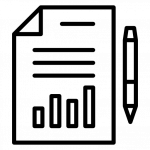 PaperCut Shared Account Report Request
PaperCut Shared Account Report Request
Copier/Printing Issues
To report a problem with computers, printers or copiers: Visit SAIC Square to create a support case or call (312)345-3535Reprint/Refunds
To review our reprint/refund policy and submit a request, please visit our Reprint/Refund page.