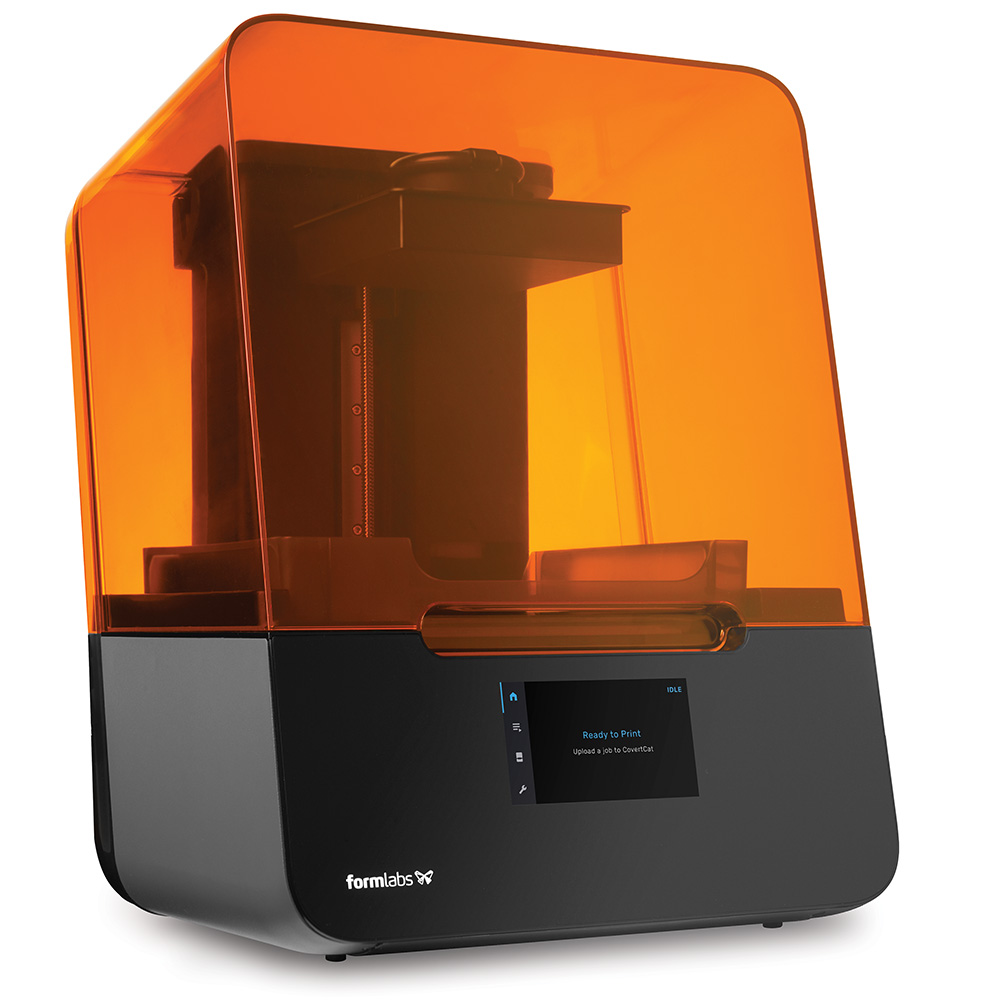Written by: Dan Giroux
Do you have a project that you think 3D printing is going to be the right production method, but you aren’t sure where to print it? SAIC has many labs now that can help you 3D print, but they all offer slightly different experiences, usually different access or different machines. If you are making your model for prototyping or some other non-display purpose, you will probably wish to use the Ultimakers. Ultimakers are now located all around campus at various facilities, including the AOC, and are self service provided you have completed a short certification course. These printers will require you to use your own filament, typically 0.3mm PLA, but because you are providing the material they are free to use. Just make sure you understand the access policy of the space you are using the printer when you check it out to avoid cutting into other student’s time or being fined for returning the device late. These devices are typically going to be your fastest, cheapest but lowest resolution option at SAIC. If this sounds like the path that will work best for your project, head to our Ultimaker course to get certified and learn more about accessing Ultimakers around campus:
https://saic.instructure.com/enroll/7F9LDC
Sometimes you will need higher resolution though, such as if your 3D print is meant for display purposes though, or maybe if they are a functional part or for a mold. The AOC also houses the schools more industry level machines, which in general will give your print a higher quality finish than the self service printers. These printers are generally more expensive devices and are more complicated to operate so the three industry-quality printers we will look at are technician run devices. This means that instead of you providing the filament and setting up the printer, like you would on the Ultimakers, our staff will prepare the printer and run your job for you, just like a job at the service bureau. You are always responsible for creating the 3D model itself and making sure it is valid for printing, but after that Once the job is complete, all you need to do is load enough money on your ARTICard to pay for the material used and come pick it up. While this can sometimes take longer than the print times on the Ultimakers, this is not always the case, and often times it is worth avoiding the uncertainty and potential failure risk that is inherent with using the Ultimakers. The industry-quality printers have a much higher success rate in general, and even if an issue does occur, since they are staff run devices our staff will resolve the issue and make sure your print is resumed as soon as possible without you needing to check on it.
All of these advantages may be enough to swing you to printing on the AOC’s technician run printers, but your decision making isn’t done yet. There are 3 different models of high-end devices in the AOC, all with different pricing, sizes, materials and benefits. It is very likely that one of them will end up being much better for your prints than the others, so let’s take a detailed look at the advantages and disadvantages to each to help you make your decision.
F370:
If you have been around the AOC for a while or used our services in the past, you may remember the Dimension 3D printer, a big grey box that looked kind of likes refrigerator. Well there is a new big refrigerator in town, and it’s called the F370. In most respects the F370 is similar to the old dimension, it is a big FDM machine that uses soluble support. You can also think of it like a larger, higher resolution Ultimaker, but with the big difference of soluble support. If you are unfamiliar with the term, soluble supports mean that the machine uses a different material for support than for the model itself, and that support material can be dissolved before you receive the part. This is a unique feature of the F370, and incredibly useful for parts that have nested features or internal details where it would be hard to manually remove support. An example of this would be this simple ball toy or the chainmail shown below.
The other advantages to the F370 are its multiple color and material options, larger build envelope and a relatively lower cost to use than our other printers. Most prints on the F370 are done in it’s ABS material, which comes in a large variety of colors, but we also offer ASA, a UV Stable material useful for parts that may be outdoors, PC-ABS, a blend of poly-carbonite and ABS for stronger parts, and TPU, a material with rubber-like flexible qualities. These options mean you can use the F370 for all sorts of different parts, while still retaining the advantages of having lower material costs and soluble support. The F370 does have a few disadvantages, though and it is good to know about them before proceeding. The main thing you will notice about F370 parts is they have noticeable layers, meaning your print is going to have lines on it. This is pretty much unavoidable with all FDM printers, but on most materials you will be able to sand and smooth the surface after you receive the part in order to mitigate this. The other disadvantage to printing on the F370 is the time it takes to receive your part. FDM in general is a slower process than our resin based printers, but on top of this the dissolving of the soluble support usually adds around two days to the pick up process. This means that a part that may take only 8 or so hours on the formlabs and might be picked up the same day could take closer to three days on the F370 due to the time in the disolving tank. This means if you have planned ahead, the F370 can be a great option for you to save some money and make some interesting parts, but if you need to get something made in a rush for a deadline, it’s probably not the right printer for that particular job.
Objet 30 Prime:
So let’s say you do want to get a print done as fast as possible with some high quality output, what would be the best printer for you then? In most cases the answer will be the Objet 30 Prime, usually referred to just as the Objet. The Objet is a resin based printer that uses polyjet technology, allowing it to use multiple bands of resin at the same time, similar to how an inkjet printer deposits ink quickly on a page. After the resin is deposited, the machine quickly cures it using a UV light, making the whole process very quick. The Objet does use a non-solluble support material, however it is easier to remove than most solid support materials because it is a wax-like material. Since it is waxy, it can be easily removed either by hand or by using a power washing station located across the hall from the AOC (the power washer is not recommended for delicate parts as the pressure can break thin areas easily). It is also important to note, that since the objet uses a resin material, the print will be shiny smooth and ready to go pretty much as soon as the support material is removed.
Before you settle on the Objet though, you need to know it certainly has it’s downsides. The biggest and most obvious will be the cost, which can often be multiple times more expensive than our other printers. This comes from both the cost of the resin, but also the fact that resin printers do not use infill so your print will always be solidly filled with resin. Even if you were to hollow out the model before submitting, this often does not work as that area will need to be filled with support, which both can’t be removed and you still have to pay for. Overall, there really is no way to get around the Objet being the most pricy option in our space. The other notable downside to the Objet is there is only one material option, a clear translucent material. In many cases where people want the advantages of Objet printing, but need a different finish other than clear, they will move their job over to the Formlabs printers, which we will discuss next.
Formlabs:
The Formlabs printers at the AOC actually refer to 2 different models of printers we have, the Form2 and the Form3. Though there are some differences between the two models, for students there really isn’t too much of a difference to worry about. They both share the same build size, materials and advantages/disadvantages. So let’s get to the real question; What are those advantages?
The biggest thing you will notice about the Formlabs is the large variety of materials it offers. Some of these materials have standard, acrylic like properties, but many are made for specialty engineering tasks and specialize in things that most 3D printers can’t achieve. The tough material, for instance, is a very popular material at the AOC due to it’s high amount of give and resistance, this makes it ideal for interlocking or mechanical parts that would be used repeatedly. These materials have quite a range of properties, so if you have a job that is going to need a specialized material of any sort, check out the full range of materials in the Formlabs info on our website, located in the 3D printing page. The other major advantage to the Formlabs is the wide range of resolutions they offer. While the Objet offers a very high resolution finish, the Formlabs actually gives the user the option of where they want the resolution to be, and depending on the material this range is greater than that offered by the F370. Certain materials can go to resolutions as high as 25 microns, while the draft resin, which is made for extremely fast prints, can go as low as 300 microns. This wide range means you can tailor your print for a whatever amount of detail you need, and however long you would like the machine to spend printing it. The speed of the Formlabs is the final advantage worth mentioning, as it offers a variety of speeds similar to the variety of resolutions. While the Objet typically can produce larger models faster than the Formlabs is able to, the Formlabs offers more options, allowing you to lower your resolution in return for faster models, or slow it down if you are not in a rush to achieve higher quality parts. The flexibility is the first and foremost reason to go with the Formlabs.
That flexibility can’t overcome all problems though, and there are a few things to be aware of that may sway you away from printing with the Formlabs. The first thing you will notice is the small bed size, the most unavoidable problem with the Formlabs. If you have a model larger than roughly 6”x6”x6” and you want to print it in one piece, the Formlabs is not going to be the printer for you. This problem is made worse by another disadvantage, the solid support structure these printers use. Unlike the other two printers at the AOC, the Formlabs prints support out of the same material as the model itself, which both adds to the size of your models build envelope and makes support removal a much more manual process. This support material means more volume to pay for and a lot of trimming, snipping and sanding of the model when you receive your model. This means the Formlabs has a very long post-processing time compared to the other 2 printers, and can take even longer if you wish to cure it after. Finally, it is worth noting that the Formlabs is on the more expensive side. Though not usually as expensive as the Objet, since they are both resin printers they share the same expensive type of material and can only print solid. As such, the F370 will almost always be the cheaper option.
Summary:
So now you have a lot of information about the various pros and cons to each of our devices. Hopefully this helped you make a decision, but if not, here is a handy chart that summarizes how well each printer does in certain areas. If you still have any questions about printers or anything else 3D, you can always stop by the AOC and give our experienced staff a little info about your project to help you on your way.
Dan Giroux
AOC Technician