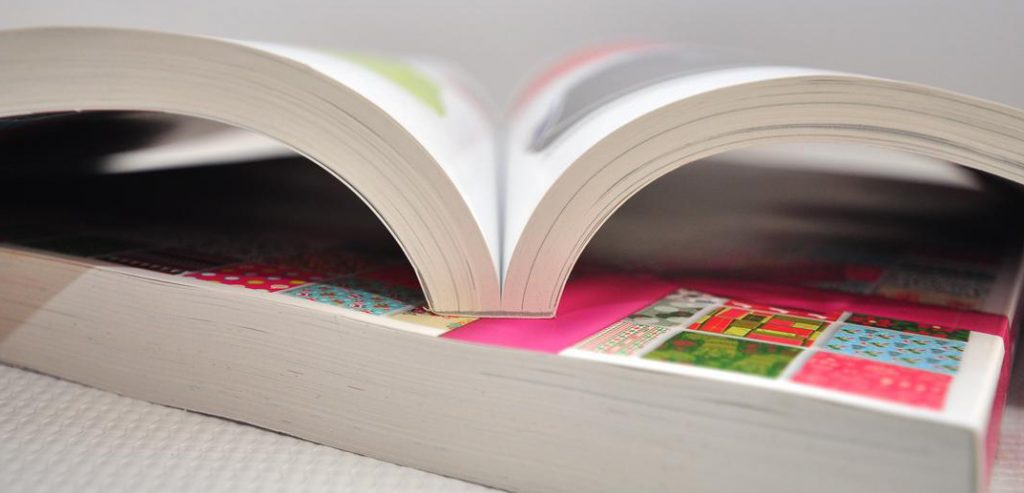
Refer to the table below to estimate how wide the spine will be.
The table below refers to sheets of paper, divide your page count in InDesign by 2 to get the number of sheets (80 pages in Indesign/2 = 40 sheets of paper).
If you want text on your spine, be sure to make it small enough to fit. *We highly recommend a proof when using text on the spine.
| # of Sheets | Spine Width Hammermill Text | Spine Width Neenah 100# Text |
|---|---|---|
| 20 | .13" | .1875 |
| 25 | .15" | .25" |
| 30 | .17" | .30" |
| 35 | .19" | .32" |
| 40 | .20" | .359" |
| 45 | .22" | .39" |
| 50 | .25" | .50" |
| 60 | .30" | .5625" |
| 70 | .34" | .625" |
| 80 | .37" | .67" |
| 90 | .40" | .70" |
| 100 | .46" | .79" |
Keep in mind this is just an estimate.
The dimensions of your spine will depend on the paper type you choose for your interior pages and the thickness of the of the paper stock.
We will do our best to adjust your cover file if needed, however, we may ask that you edit and resend your cover file once the binding process is underway.

