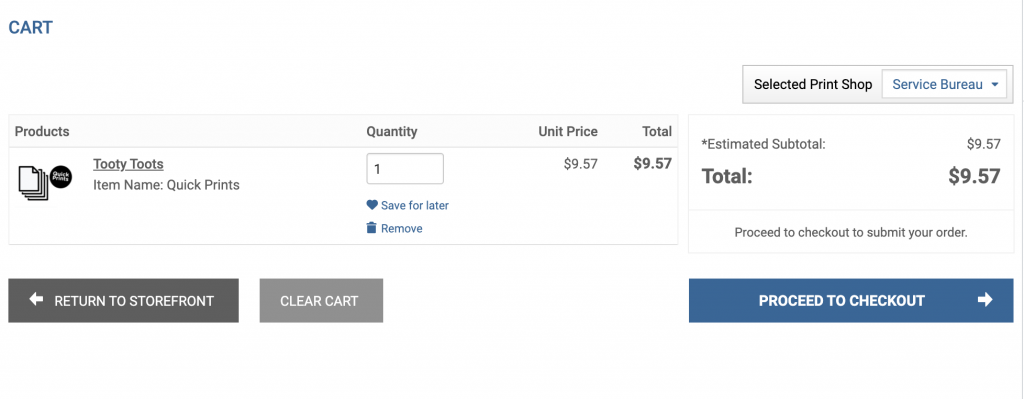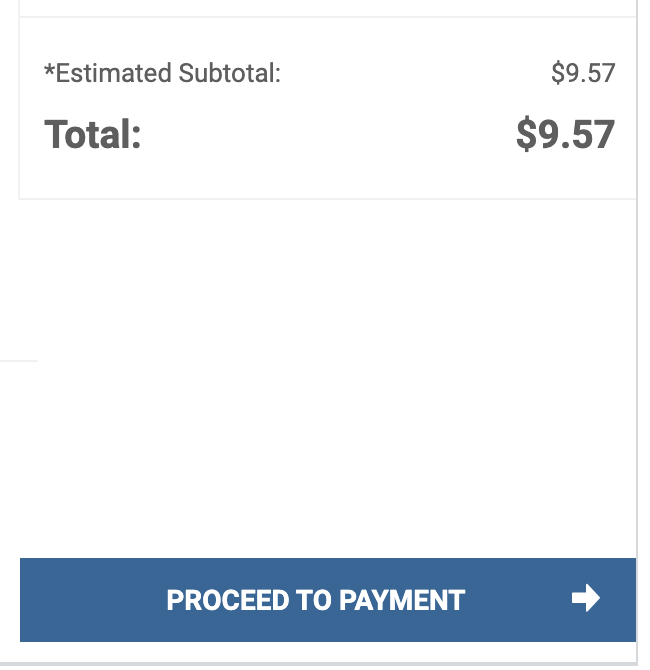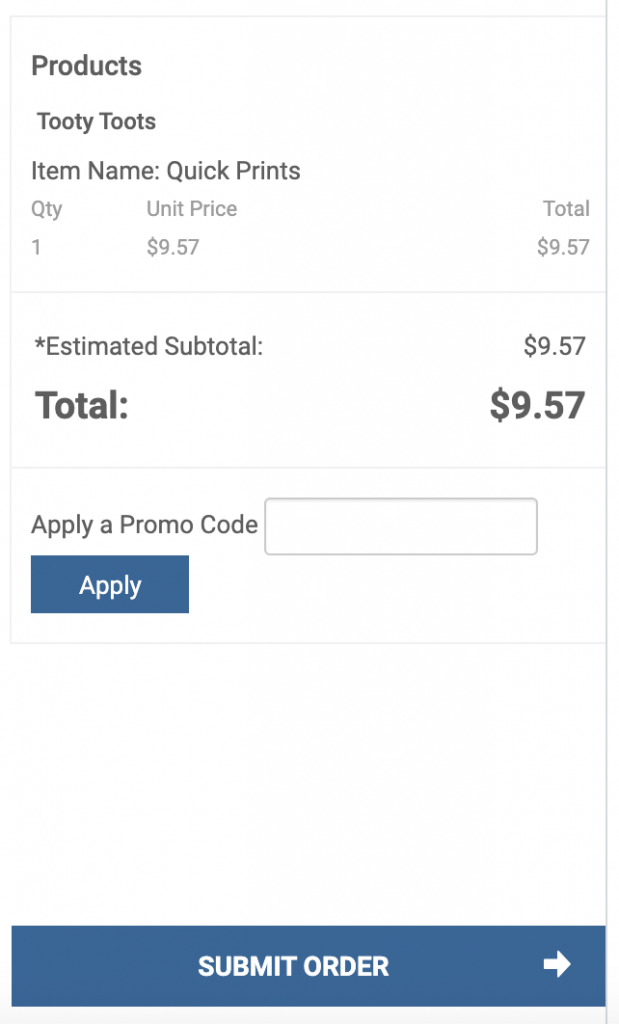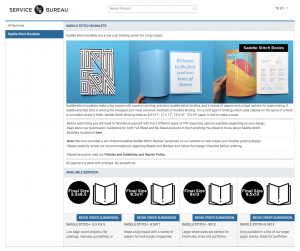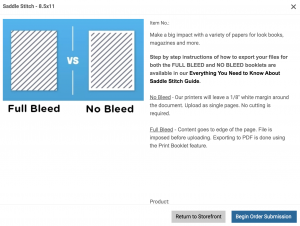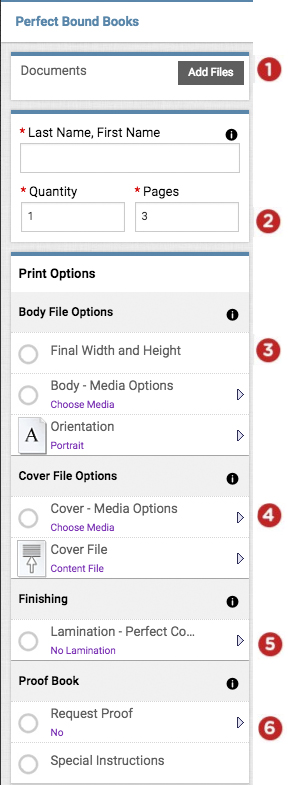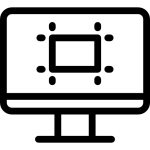 DSF Order Submission Process
DSF Order Submission Process
- A huge benefit to all Digital Storefront users is that the cost of your job will be calculated as you submit so there will be no surprises when you come to pick up your order. Simply choose the product, choose the desired media and any add-ons and the price quote will display in the lower left of the screen. At any time if you feel that the jobs are not being calculated correctly please alert us in the Special Instructions section and we will make sure the total is correct.
- If the files are not submitted correctly we will not be able to process your job and will ask that you re-submit. This can lengthen the turnaround time of you order.
-
All orders are submitted via our Digital Storefront at the link below.
www.sbureau.artic.edu
Step by Step Instructions
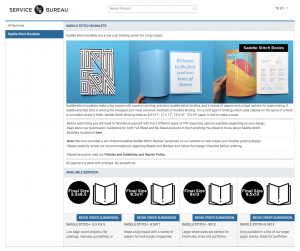
Click on the Saddle Stitch Book option on the main Digital Storefront homepage, if it is not visible click on the ‘All Services’ button near the top left of the page.
You will then see several size options available. Your design must be that size or smaller, otherwise you must choose the next size up.
If you are doing a full bleed book you must account for roughly 0.5″ (total) additional space for bleed and crop marks.
The size referred to is the final cover page size based on our standard sheets of paper, it can be cut down afterwards, this is specified in the order window itself, crop marks and bleed must be included for cutting.
Click on the desired size to continue.
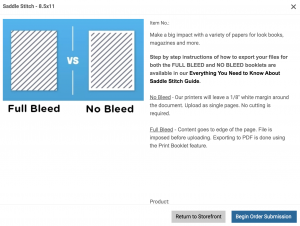
Next your will have to choose whether your book will be printed Full Bleed or No Bleed.
Select the appropriate option in the dropdown menu and click ‘Begin Order Submission’ to continue.
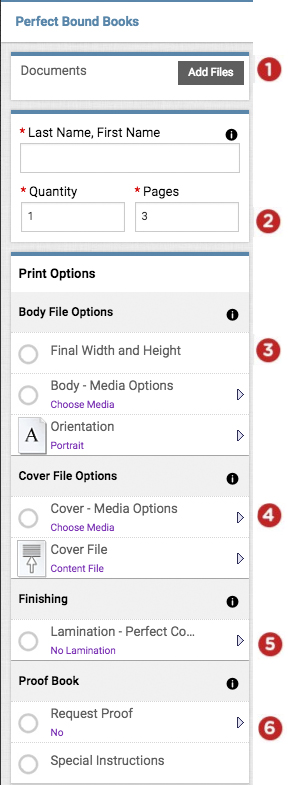
Documents: Here you will upload your file. This will be a PDF (Click for PDF Settings), you must follow the appropriate formatting guidelines for either Full Bleed or No Bleed, files formatted incorrectly will delay or cancel your order. Files larger than 400mb must be uploaded to a Google Drive link which can be inserted by clicking Add Files > Other.
Quantity: The final number of books you will be ordering.
Pages: The maximum number of pages is approximately 40-50. This will depend on the thickness of the paper type you choose.
Final Width and Height: The size of your book once it is finished. This should be the size you created in you InDesign file. If your book is a Full Bleed it will be trimmed down to this size, bleed and crop marks must be included.
Body-Media Options: The paper we offer for the body of your book. If you have multiple papers or something not on this list you are wanting to use. Please see a technician before submitting your job.
Cover-Media Options: Here are the paper options for the cover of your book.
Special Instructions: This will be an area to put any extra information about your book. The technician may as you to put information here about paper choices or printing options.
Checkout Process
The DSF will give you a total for your job and upon completing the submission process you will receive an automated confirmation email.
There are 3 windows to click through in order to finish the submission process:
Proceed to Checkout
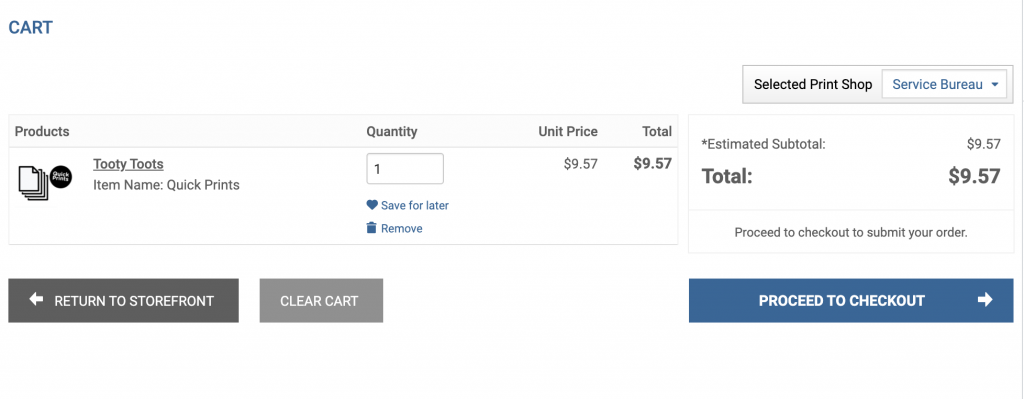
Proceed to Payment
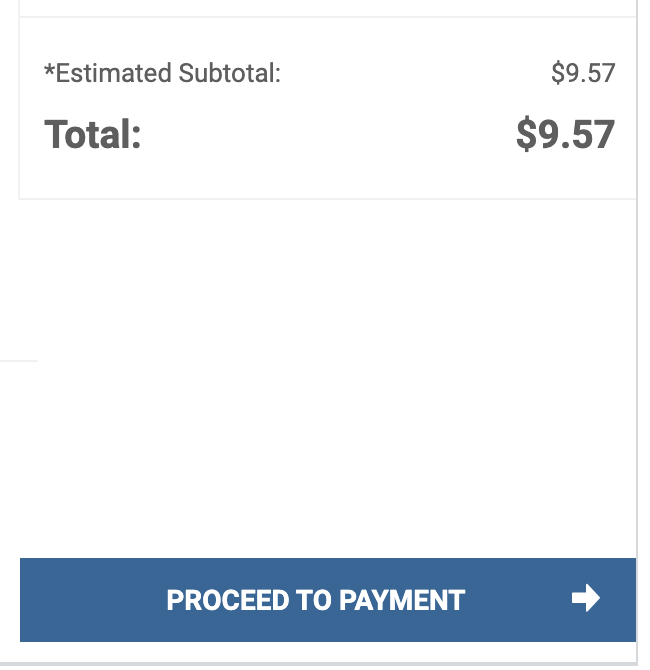
Submit Order
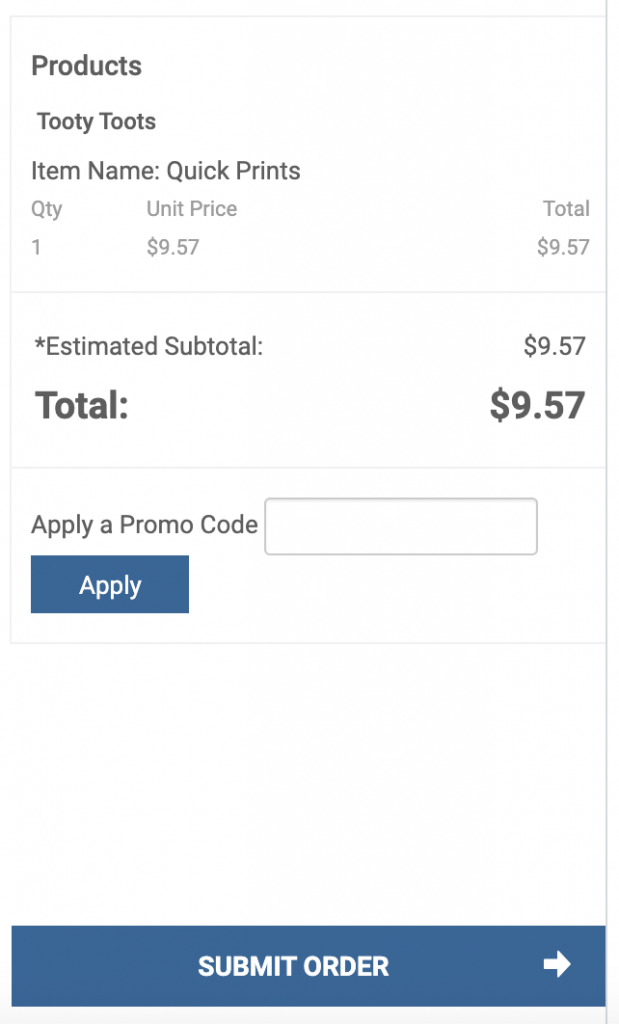
If these are not completed your order will not be submitted. Most likely, your order will stay in your Cart and be available once you log back in to submit your order.
Payment Options
Payment for printing at the Service Bureau is by ArtiCash only and completed using your ARTICard, the identification card for SAIC students, faculty, and staff.
Sorry, no cash, checks, credit cards, or ArtiPrint.
More information regarding how and where to deposit funds is located on our FAQ page.
You will add the job to your cart and continue through the ordering process until you get to the page that gives you a confirmation message. You will also receive an email to your SAIC email regarding your order number and confirmation.
If you do not receive an email then your order did not go through. If you are having issues submitting please try refreshing and closing the browser and checking your cart. Often if you take longer than 10 minutes to submit an order the software will time out, however, the order can still be in your cart.
If you are having difficulty while ordering we ask that you schedule a 10 minute Consultation. This allows you to block time during the week with one of our technicians who can review your order, discuss prices and help with our order upload.
return to top