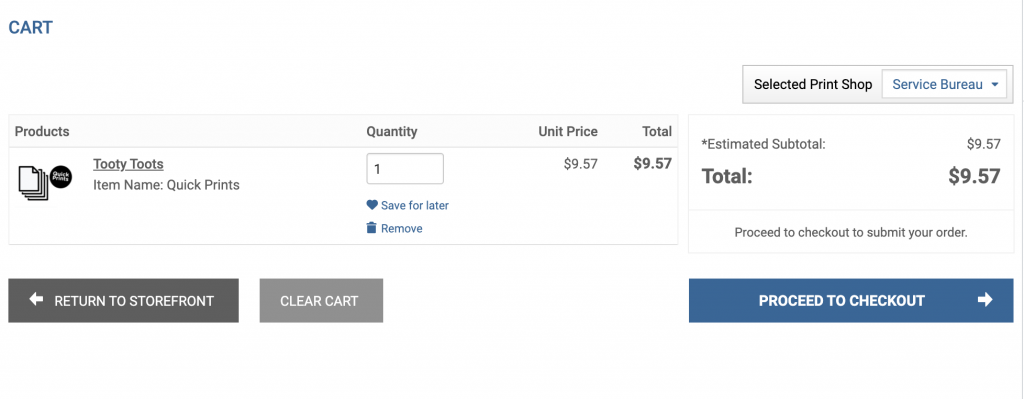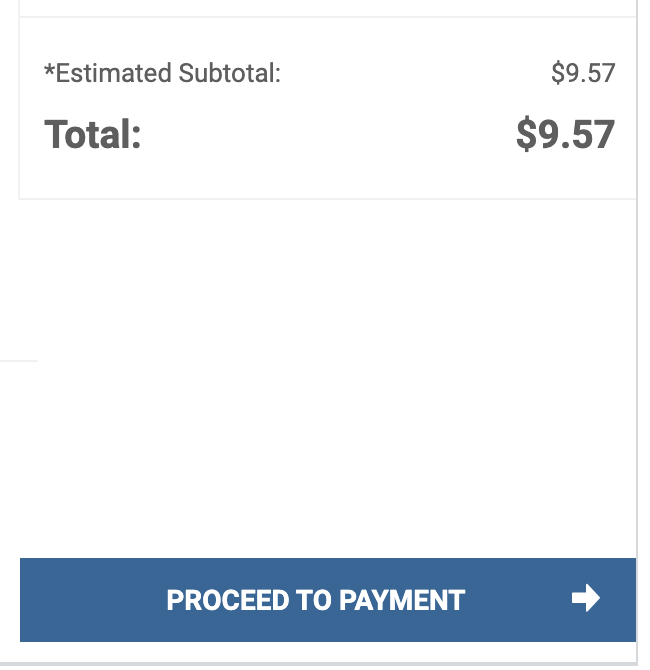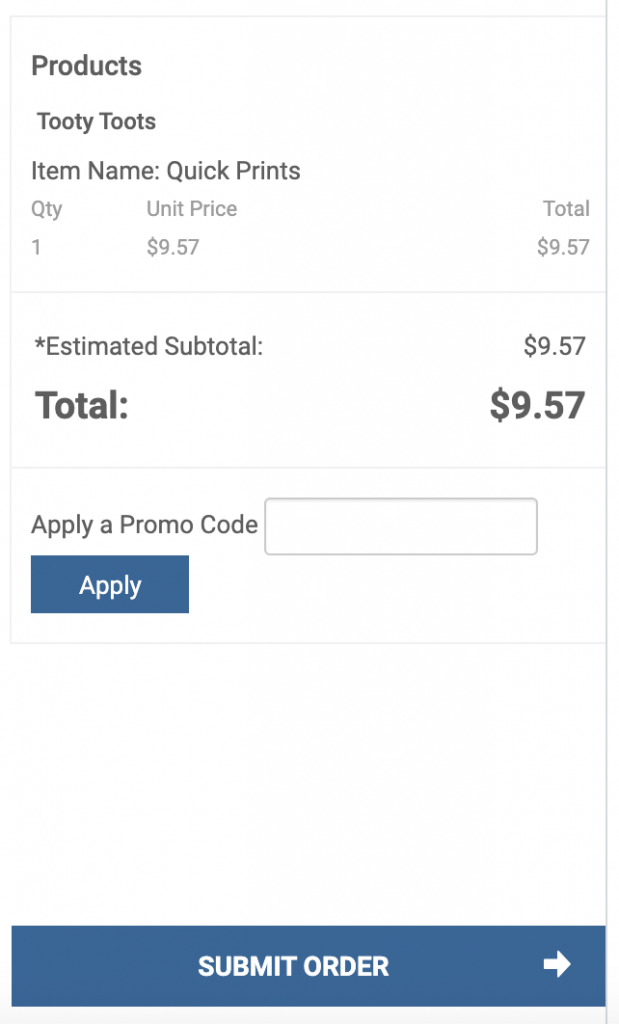All our Services will appear as products and will be submitted via our online Digital Storefront.
The Digital Storefront allows students, faculty, staff and alumni to order our full range of services 24/7 from on campus and off.
This is a separate site that only serves as a way for us to accept orders.

ACCESS TO THE STOREFRONT
The Digital Storefront offers a quick and easy print ordering experience similar to other online retail stores that you may be familiar with.
To get started follow these simple steps.
1. Service Bureau Online Submission (URL)
http://sbureau.artic.edu
-or-
Find a direct link at the bottom of our main menu.

2. You should be prompted to login via SAIC’s single sign on system.
If you are an Alumni and no longer have access to your login or account please see the information on the front of the website regarding access.
Default Username
Your username is the same as your SAIC username.
Default Password
Your password is the same as your SAIC password.

All orders must be submitted through the Digital Storefront, no exceptions.
Submission Basics
All orders will be submitted via the Digital Storefront with payment expected at the time of order completion.
During the submission process it will look as if you are going to pay online, however, all payment will be taken remotely with your ArtiCard or departmental card accounts once your order has been completed.
–> If you try to add your order to your cart but it appears to vanish, try reloading the page. The software will time-out after a few minutes of inactivity. Typically, the order is still in your cart.
Specific walk through of each product for our Digital Storefront is available at the following links:
Checkout Process
As you are adding products to your cart the DSF will show you a total for your order and list each job separately in the cart. You can delete, save for later or make adjustments to your order from this window before submitting.
There are 3 windows to click through in order to finish the submission process:
–> Proceed to Checkout
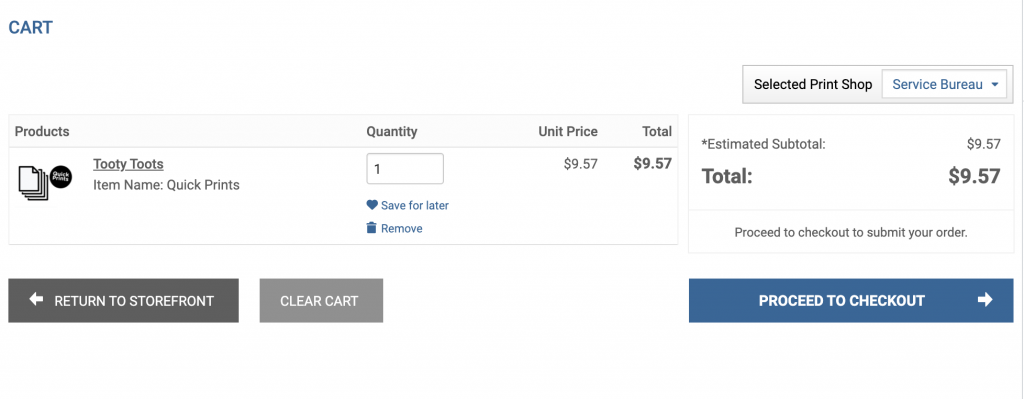
–> Proceed to Payment
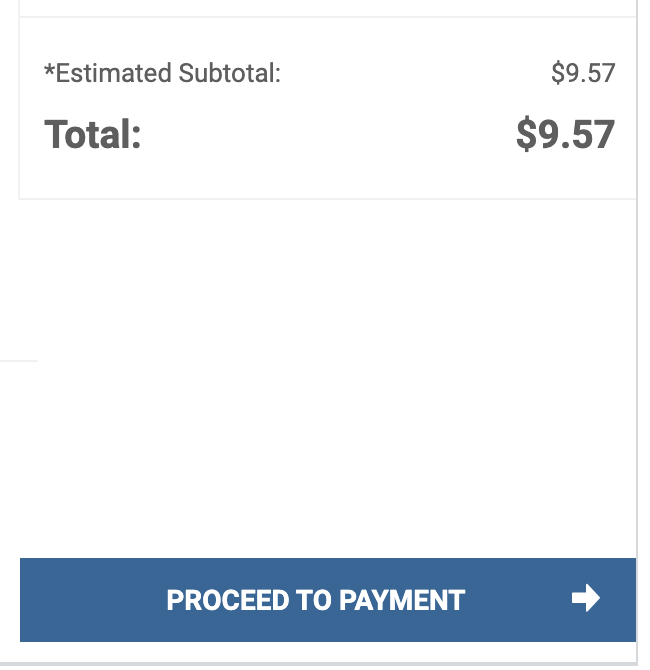
–> Submit Order
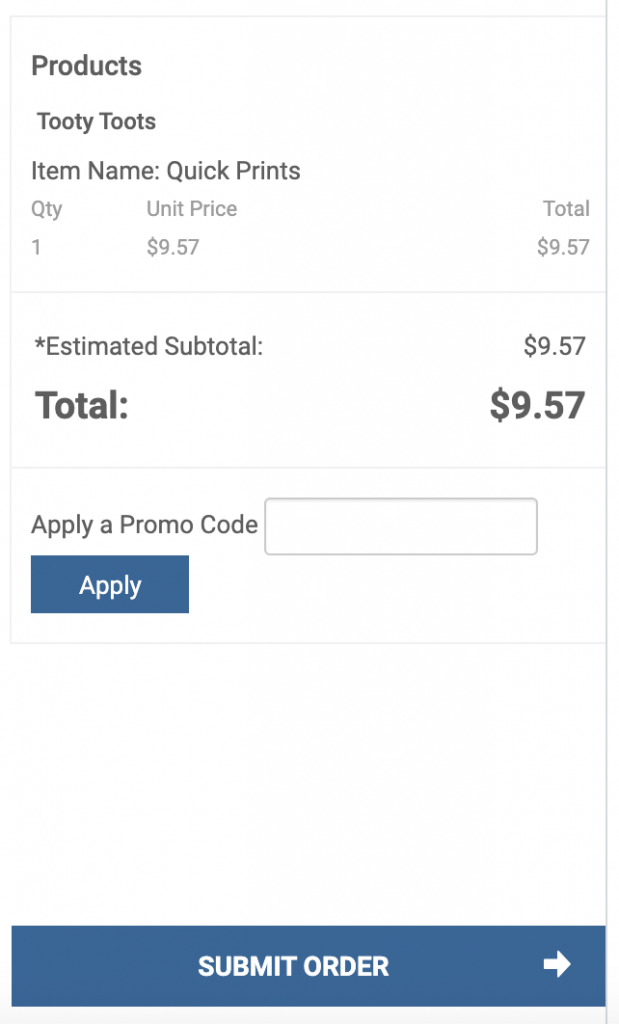
If these are not completed your order will not be submitted. Most likely, your order will stay in your Cart and be available once you log back in to submit your order.
Payment Options
Payment for printing at the Service Bureau is by ArtiCash only and we operate with a remote payment and pick up procedure. More can be found on the New Payment and Procedures page on the website.
Sorry, no cash, checks, credit cards, or ArtiPrint.
More information regarding how and where to deposit funds is located on our FAQ page.